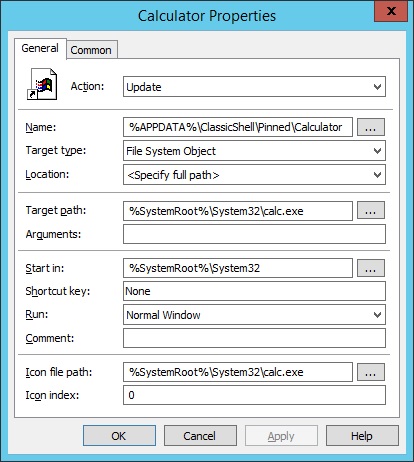- RDS Server 2012 – Disable On-Screen Keyboard Toolbar While Shadowing a User
- Remote Desktop Server – Registry Key to Change RDP Listening Port
- Server 2012 – Add a 32 Bit Internet Explorer Shortcut Icon on the Desktop via Group Policy
- Server 2012 – Add Favorites via Group Policy Preferences
- Server 2012 – Creating Always Maximized Internet Explorer Desktop Shortcuts to Websites via Group Policy
- Server 2012 – Enable/Disable Spellcheck Highlighting and Auto-Correct with Group Policy
- Server 2012 – RDesktop: Fix Disappearing Mouse Cursor with Group Policy
- Server 2012 – Remove Network Icon from File Explorer Navigation Pane via Group Policy
- Server 2012 – Remove Pinned Items on the Taskbar via Group Policy
- Server 2012 – Restrict Access to Specific Drives via Group Policy
- Server 2012 – Ribbon UI: Disable Add a Network Location and Other Icons
- Server 2012 – Ribbon UI: Disable Hidden Items Checkbox
- Server 2012 – Set Custom DHCP Options
- Server 2012 – Set Internet Explorer Home/Start Page via Group Policy
- Server 2012 – Set Proxy Server and Prevent Changes via Group Policy
- Server 2012 – Force a Network Type with PowerShell
- Server 2012 and Up – Sync DHCP Filter List on Hot Spare Failover Server
- Server 2012/Windows 8 – CLSID Key (GUID) Shortcuts List
- Server 2012/Windows 8 – Complete File Explorer Icon/Shortcut/Folder Removal List
- Server 2012/Windows 8 – Ribbon UI: Disable Icons, Buttons, Shortcuts, Tasks, and Commands
- Startup Script for OpenMeetings Open-Source Video Conferencing Server
- Ubuntu – Icecast2 Startup Script with Ices2 Support
- Ubuntu Desktop – Run X11vnc Server at Startup
- Ubuntu Server – Apache 2.4 Upgrade Changes
- Ubuntu Server – Increase TCP Performance
RDS Server 2012 – Disable On-Screen Keyboard Toolbar While Shadowing a User
While researching on how to make shadowing or remote controlling transparent to the end user in Server 2012 (While shadowing, now end users get an on-screen keyboard toolbar icon and somehow the ability to change the taskbar positioning even if that ability is disabled so that now they can tell when their session is being remote controlled), I came across some articles that said Microsoft had completely removed the functionality when the product first came out and I was completely and utterly flabbergasted. I seriously can not believe that they could be that freaking ignorant. I think I can speak for every system admin out there that they would stab MS in the neck with a jagged shard of broken glass if given the chance for removing that option. Administratively, the whole point of being able to remote control a users session without their consent or knowing your there tends to keep end users on task or to keep them from doing things they know they’re not supposed to be doing instead of working.
Continue reading “RDS Server 2012 – Disable On-Screen Keyboard Toolbar While Shadowing a User”