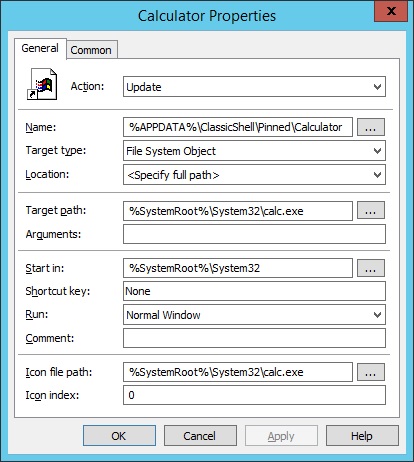This is just a follow up to my experiences customizing the Ribbon UI icons in Server 2012 and where the path has taken me thus far. After many hours of research and development and a lot of head scratching, I’ve written several posts on how to disable the different icons in the Ribbon UI which requires the adding or editing of keys in the CommandStore section of the registry for Windows Explorer. For more information on how to disable the icons, see this post.
My whole goal as of late was to be able to add these registry items to the RDS server’s GPO to be able to deploy these settings to all 7 of my RDS servers but then I found out you can’t take ownership of the CommandStore subkeys with the local “SYSTEM” account. Yet another deliberate Microsoft setback meant to discourage people from editing the Ribbon UI, oh well, fuck ’em. I’ve encountered so many problems with this RDS server project it is unreal and this was just icing on the proverbial cake. Continue reading “Batch Script – Ribbon UI Customization: Take Ownership and Change Permissions of the CommandStore Subkeys in the Registry”